The EasyI2C™ application. It's as easy as it looks.
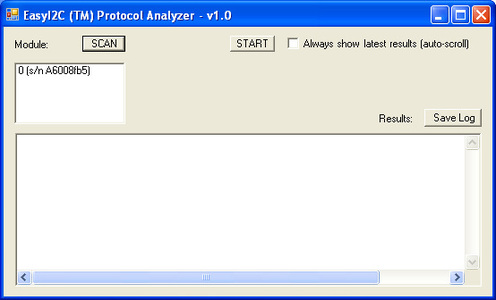
STEP 1: Select the desired module from the list. (You can monitor as many EasyI2C™ modules at the same time as you'd like.)
STEP 2: Click the START button, and it begins capturing.
The START button changes to STOP.
All the bus activity is logged in the Results window.
If you want to watch the traffic go by, just check the auto-scroll box.
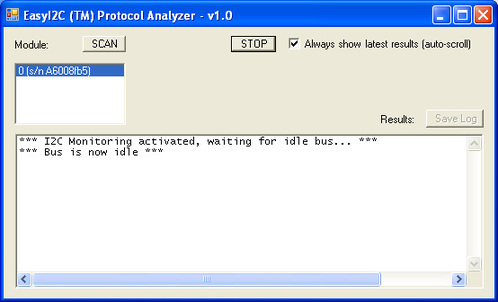
STEP 3: Click the STOP button when you've captured what you need.
You can save the entire Results log to a file if you click the Save Log button.
All Site contents Copyright (C) 2010 - 2019 Optimal Designs LLC
